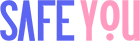Cookie Policy
Cookie Notice
We use cookies on our website to enhance your user experience and to help us understand how you use our website. By continuing to browse or closing this banner, you indicate your agreement. To learn more, please visit our Privacy Policy.
Our site, powered by the Laravel framework, uses cookies to offer you a more tailored browsing experience. Laravel cookies allow us to ensure the functionality of our site, including:
1. Session Management: Laravel uses encrypted cookies to manage your session. This helps us maintain your browsing state and preferences as you move from page to page. This could include staying logged in or remembering the contents of your shopping cart, if applicable.
2. Security: Laravel employs cookies as part of its security measures to protect your data and our website. For instance, Laravel's XSRF-TOKEN cookie helps prevent cross-site request forgery attacks.
3. Performance and Analytics: We use cookies to understand how our visitors use our website and interact with our services. This helps us identify areas for improvement, understand what features are most valuable to our users, and make data-driven decisions to enhance your user experience.
Please note that our cookies are not used to collect personal data about you, and we do not use cookies for any purposes other than those described here.
To manage or disable these cookies, please adjust your browser settings, bearing in mind that doing so might affect the functionality of the site.
If you have any questions or concerns about our use of cookies, please contact us here.
Frequently asked questions
How do cookies track you?
Cookies are the little bits of code that websites use to track users. When a user visits a website, the web server sends back a cookie with an ID that is unique to them. The next time the user visits the same site, the browser will send the cookie back to that site so it can identify them.
Why do I keep getting cookie messages?
Laws like GDPR and CCPA require websites to inform their users about cookies and their purpose before using them. Cookie messages or texts are this information that lets users know what cookies will be stored on their device if they accept them and that they have the option to reject them. Over the last few years, these laws have come down on many businesses that violated these rules. So, the websites now are more serious about cookie messages.
Should you accept cookies?
Accepting cookies is a choice to be made based on the type of cookies. you can accept the cookies if they do not share your personal data with third parties or interpret with your privacy. But if these cookies are set by third parties and they will likely use your personal data to track you, you may want to rethink accepting them. It is better to block cookies if you have to share private or sensitive information like bank details or medical data or if the website is not encrypted.
What is the purpose of cookies?
Cookies are used to improve a website’s operation and services or perform additional services. The most common purposes are remembering login credentials, holding items in an online shopping cart, placing targeted advertisements, gathering analytics, and improving user experience. Therefore, the purpose of cookies varies depending on their type and source. Read more about cookies and how they work here.
Should I delete cookies?
Like accepting cookies, deleting cookies is a choice you need to make depending upon the type of cookies, website security, and the type of data shared.
You can find the option to delete or clear cookies in most web browser settings.
How to clear cookies in your web browser?
In Chrome:
- Click the three dots in the top right corner
- Click More tools > Clear browsing data.
- Check the Cookies and other site data checkbox and click Clear data to clear all cookies.
- or you can go to Privacy and security in settings and select Cookies and other site data > sell all cookies and site data to selectively clear cookies.
In Firefox:
- Click the three lines in top right corner and click Settings.
- Select Privacy & Security and scroll down to Cookies and Site Data.
- Click Clear Data and press the Clear button (ensure that the Cookies and Site Data checkbox is ticked) to clear cookies.
- In the dialog box, Click Clear Now to confirm.
In Safari:
- Select Preferences from the top left corner menu.
- Select the Privacy tab.
- Click the Remove All Website Data button.
- Click Remove Now in the popup window to clear cookies